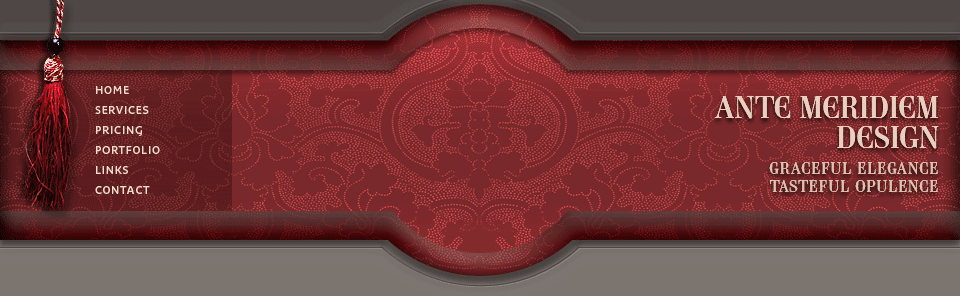how to choose a web designer
Look at the designer’s site. Look at the sites from her/his portfolio. If you like her work, go ahead and contact her. If you don’t, continue your search.
After you’ve found a designer whose style appeals to you, tell her what you want and ask her to explain to you, in detail and in layman’s terms, what you will get. If you do not understand, ask again. Don’t be afraid to ask, but be afraid rather, to hire a designer who is unable to explain to you what she’ll be doing and exactly what you’ll be getting in the end.
Some of the points which must be clarified at the outset:
- who will provide images and graphics for the site?
- what happens if you want to introduce some changes after initial agreements?
- which browsers will your site be tested for?
- who will be putting your site on the server?
- how will subsequent maintenance, upgrading and changes to your site be handled?
Webpages, domain names and hosting
So, you want a website. In real-life terms, this means that you need (at least) three things:
- one or more webpages (which together make your website)
- a domain name (your web address)
- hosting (some company that will put your website on one of its computers)
Let’s look at these three components one by one:
Webpages
Generally speaking, webpages consist of
- content
- design
The content of your website is entirely up to you.
On the other hand...
the look of your website and the website’s proper functioning is better delegated to the expertise of a web designer. Now, in my experience, 99% of my clients tend to be adherents of the well-known principle de gustibus non est disputandum — which in plain English and in this particular case, amounts to “everybody can be a designer”. I dare not argue about that, especially if simply good looks, from a subjective point of view, are all that is expected. But if you want to impress not just yourself, but people out there, then you have to know what the majority of them are looking for, which quite often is different from what you may consider clear, understandable and attractive. For this purpose, a professional, experienced designer can do for your website much more than deliver good looks — she can considerably enhance your content by making it unique, easy to follow and memorable. It is this aspect of designing — knowing exactly how and what to do to present your content in the best posssible light — that takes it beyond a mere “everybody can do it” approach into the realm of a distinctly professional skill.
Web address
Deciding on the web address (or domain name) is actually the fun part. Or rather, the middle part of the web address is the fun part. But, before we get to that, a few words need to be said about the other two parts.
As you may have noticed, web addresses generally consist of three parts, separated by dots:
www.yourwebaddress.com
The first part — www — is something you have practically no control over. Suffice it to say that for us ordinary users, there is no difference whether it is “www” or “en” or something else.
The last part (known also as “top-level domain”) — com in our example — is a little bit more fun, because you can choose it yourself from a number of variants, such as .com, .org, .biz, .us, to name a few. A good place to read more about what they mean and how to pick one is Wikipedia.
The middle part of the web address is where you can finally show off your individuality, imagination and taste — it’s your new identity, it is how you present yourself to the world, how you will be referred to and remembered from now on, consciously and subconsciously, by the billions of your website’s future visitors. In short, choosing the right name for your website, apart from providing excitement and fun, is also a matter for serious consideration, mainly because the name you choose will determine the degree to which search engines will help others to find your website.
Now, after the fun part there cannot but come some disappointment — be prepared to find that your first-choice pick of yourwebaddress.com> combination is already taken by somebody else. To find out which combinations are still available, go to http://www.whois.net/ (one of numerous websites that offer this service).
There is no doubt that the most qualified person to find a proper name for your website is — yourself. That being acknowledged, allow me to make a very strong and experience-based suggestion: do consult a professional. An experienced web designer qualifies as one.
Hosting
This means that you have to find a company which will put your website on its computer and make it accessible to web users 24/7.
There is no shortage of hosting companies nowadays and your main concern should not be about the price (about $10 per month), but about reliability and the quality of customer support.
Reliability refers to how often your host is “down” (“not working” in plain terms) and how quick or slow it is in getting back to business (making your website available again).
The quality of customer support becomes extremely important if you yourself are going to take care of the maintenance of your website.
Before you choose which company to go with, a good idea would be to spend some time browsing user forums which deal with this subject.
next tipcustom design versus templates
Template designs are premade designs that are sold over and over again. Futhermore, different companies sell the same templates over and over again. Although they are a seemingly inexpensive alternative to a custom website design, they come with their limitations and disadvantages:
- A template must still be customized: you need to add your own text, set your meta tags (keywords and descriptions), possibly insert some images, etc., etc.
- Don’t assume that every component within the template can be changed or adjusted easily. You would need specific software and some knowledge of graphics to make adjustments.
- There are many other areas you’ll be left on your own to deal with: testing your website in different browsers, optimizing images, uploading your files, submitting the site to the search engines, etc., etc.
Thus, buying a template is just one of many steps on the road to a functioning website. In the end, if you are not familiar with each and every bump and turn of that road, the whole journey will not cost you any less, as you’ll be forced to hire another cab for every new street that lies between you and your destination. And the destination itself will turn out to be nothing more than one of those “you’ve seen one, you’ve seen them all” sites.
Custom web design, on the other hand, can take you from the start to the finish in one ride. It can set your business and/or website apart from the rest, make it recognizable and memorable. It can cater to your growing needs, adjust to changes, follow the times.
And if it all comes down to cost, it’s a fact, well-known among professionals, that the template approach may seem comparatively “cheap” in the beginning, but in the end tends to cost you much more than you may find acceptable to pay for the cheap look you’ll be left with.
For more information I highly recommend Diane Hildebrandt’s article Do-It-Yourself vs. Professional Web Design.
next tipFlash-based sites
In the beginning a webpage was a static thing, still and rigid as a page from a book. Then came Flash, and webpages started to move, with shapes and images popping out of nowhere, spiralling around, dashing from corner to corner, spicing things up.
Common folk and artists love Flash unconditionally, professional web programmers and CSS purists — well, most of them, for sure — scorn it profoundly, while every other client opens his inquiry with me asking: “Can you make me Flash?” So, what is the difference between a simple HTML website and a Flash website?
A website is content that is being delivered to your computer screen, via some programming or scripting techniques.
Traditional techniques (like html, css, javascript, php, etc., in different combinations) account for most of what we see on the web. They are like brothers and sisters — they communicate well and together they deliver wonderful, though mostly static stuff.
Flash is a completely different technique. It does not mix with traditional ones (well, at least until recently), choosing to bring about Alegria all by itself. But it does come at a price.
First and foremost, websites done in Flash only are all but lost to search engines. Make your site this way and it will never appear on pages 1-100 (or at all) on Google or Yahoo or any other search engine.
Commission Flash from a person who is less a designer and more a Flash programmer — and instead of Alegria, you may get a miserable spectacle of backyard clowns fooling around with balls.
Myself, I do love Flash. It offers artistic freedom, true “what you envision is what you get”, irrespective of computer platforms, browsers, font sizes and its presence or absence with viewers. But still, on being asked “Can you make me Flash?”, I never jump for it, but rather ask: “Do you really need it? Does it really suit your needs?”
Ideally, you will find a designer who can deliver a mixture of both worlds — traditional html/css-based cake with perfect Flash filling. OK, it does come at a price, but what can be better than great taste with no calories? :-)
next tiphow to avoid a rip-off
As with everything, the main reason for a possible rip-off is ignorance. The less one knows about the process, the more easily one can be manipulated.
That being said, you don’t have to sign up for classes to get some idea of what it means to commission a website. Spend an hour on the web searching for hints; there are plenty of them nowadays.
You’ll probably find out that —
Pricing methods and website packages range from one hundred dollars to hundreds of thousands of dollars, depending on the size and complexity of the job.
For a custom design, there are several ways to get a general idea of how much the project could cost:
- Number of pages: usually around $500 for a unique page, plus $150 for derivatives (design); correspondingly $250/$125 for coding.
If the project exceeds the barebones scope then:
- Number of hours: the total number of hours is estimated and then multiplied by the hourly rate, which ranges from $50 to $150. Expect to pay more for original artwork, inclusion of database elements, or Flash content.
But then again, how can you know that the total number of hours presented to you is the real number, and not something that has been adjusted by addition or even multiplication?
Of course, you can’t.
But what you definitely can do, is write down each and every idea of yours about how your site should look, what message it should convey, what should be there and what should not — and then discuss all these points with the designer until he understands what you want, and you understand exactly what you are getting in the end.
Ask questions until you feel you understand.
Then bargain about the price.
Don’t assume that everybody will be trying to rip you off; there are many more honest folk in the designers’ community than not.
In the end, write everything down in as clear and detailed a way as you possibly can and make it your contract.
next tipwhy colors differ from screen to screen
The first thing you should know (and accept as something as inevitable as gas prices never going down) is that the colors of your website will differ from computer to computer, from monitor to monitor.
Let’s compare this with the much more familiar task of painting your room. You buy a can of paint made by company A, run out of it with half your wall still unfinished, then run back to the shop, where only cans made by company B are left; you buy one, take it home, paint the remaining half — only to find out that the two halves differ. We all know why it is so: the tone of the color is the result of mixing together different elements, and as soon as those elements (and surrounding variables) differ, even slightly, you get a different result.
Now, in (computer) monitor terms, color is streams of electrons striking phosphors. That is, inside your monitor a beam of electrons runs through the box, then strikes the inside of the glass which is covered by three different phosphors that emit red, green, and blue light, respectively. By varying the strength of the electron beam, we can make the phosphors emit more or less red, green, and blue light, the combination of which produces different colors.
As you may start to guess, the phosphors used in different monitors are of different types (there are at least five different types in common use). Phosphors also, to a great extent, change with their age: thus, next month the same colors on your same monitor will look different from what you see today. Throw in the differences due to specific circuitry, LCD or CRT, strength of magnetic field surrounding your monitor, lightness and contrast settings (something you may have played with, for better or worse), and it will become very clear that there is no way you can expect identical colors from two monitors, even of the same model, even bought on the same day.
Then again, without going into why and how, color also depends on the platform (PC or Mac or Linux), on the browser and its settings (which 99% of us leave at default, actually a sad, sad thing), on the surrounding light source (daylight or tungsten or candle :-)), etc.
Now, having said that, what about huge differences, for instance, when you see black turning into grey, or blue into cyan, or ivory into plain white? If the matching of colors exactly is a utopia, if one can forget about matching all six numbers of your SuperLotto draw, can one at least make three or four of them right? Can you make your monitor, if not tell the truth and nothing but the truth (about the colors), then at least not lie unabashedly?
YES, YOU CAN, and it takes only five to ten minutes once every three or four months. That’s less time than you spend changing oil for your car, and it costs nothing; so, please, make a gift for your eyes and aesthetic senses, read and comply:
Something very, very simple:
www.northlight-images.co.uk
A little more sophisticated, for CRT monitors:
www.aim-dtp.net
Another procedure, from a most authoritative magazine:
www.pcworld.com
and another one:
www.pcworld.com
Helpful tips
Client’s testimonial
... and if there existed an Oscar for beautiful holistic websites, then it would have to go to you! You have truly translated the feeling that I wanted to flow from the pages.
Mood changes
You can view us in three different moods or layouts: oriental • film noir • occidental (the current mood).
You’re also welcome to VOTE for your favorite mood & see what others think.